BULK SMS: HOW TO BUY BULK SMS ON AN ATM MACHINE WITH DEBIT/CREDIT CARD
Step 1. Go to the nearest ATM machine (irrespective of what bank you use)
Step 2. Insert your card into the ATM and enter your PIN as usual.
Step 3. Select “QuickTeller” from the options
Step 4. Select Fund Transfer
Click How To Send Bulk SMS to start sending your bulk SMS.
GTBank Account Name: 80KOBOSMS
Account Number: 0263950909
Step 5. Then select “Interbank Transfers”
Step 6. Choose the bank you want to transfer the money to: (GTBank in this case)
Step 7. Choose “Current” for the account type of the recipient (That is 80koboSMS Account).
Step 8. Next, choose your own account type (most likely “Savings”)
Step 9. Now, proceed to enter our bank account number 0263950909
Step 10. Confirm the amount, to make the payment, and you’re done.
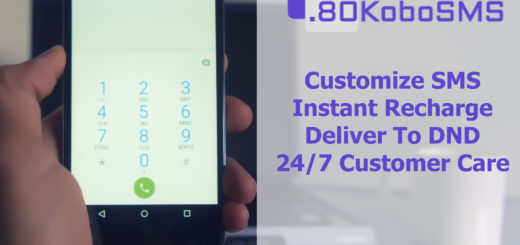

Recent Comments