BULK SMS: HOW TO SAVE NUMBERS ON BULK SMS
Kindly follow the steps below:
Step 1: Create a group, click Create New List to name your contact list.
Step 2: To add bulk numbers, click Import Numbers and paste the numbers into the INSERT NUMBERS section and import List into the NEW LIST you created.
Note that numbers must be either in 234803 or 0803 formats and separated by a comma only.
Example: 08165697853,08165697853
If you have an excel file with the contacts, you can upload the EXCEL FILE (in CSV Comma Delimited format) containing your contacts. Select the LIST and Import.
Step 3: The Recipients’ Box on Compose page sorts out duplicates: If you have your numbers typed out in a word doc or notepad, you can copy and PASTE into the RECIPIENTS’ BOX.
Step 4: When sending your SMS, tick the Contact list box and compose your message and SEND!


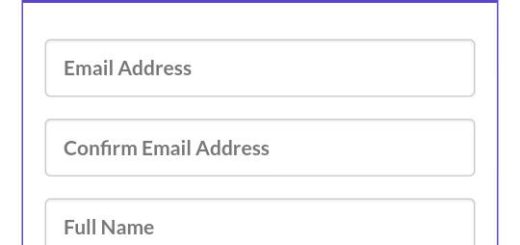

Recent Comments