BULK SMS: HOW TO PERSONALIZE YOUR BULK SMS
We offer bulk SMS that can personalize your bulk SMS recipients’ names in the message sent.
GTBank Account Name: 80KOBOSMS
Account Number: 0263950909Fill your Registered Email as Depositor’s name or Remark/Narration (bank app).
After opening a bulk SMS account in Nigeria and making payments for the units, then you can send your personalized SMS: where each recipients’ names can be inclusive and other details.
Step 1: Go to “PERSONALIZED SMS” on the 80kobosms.com
Step 2: Fill in your EXCEL SHEET with the PhoneNumber (8165697853), personalized names (FIRST NAME) and other details you want to include.
1st Column: PhoneNumber
2nd Column: First Name
3rd Column: Messages/Points (You can use any suitable heading depending on the content). This is optional. You can use 2 columns or more.
Step 3: Upload the Excel sheet in CSV format.
Step 4: Fill in your Sender Name and Message content and SEND. Click Preview to see how it will appear on recipients’ phones. You can discard the message and restart.
Remember to TICK Priority Route so all your DND numbers will get your personalized SMS.
For any further assistance, you can mail [email protected]
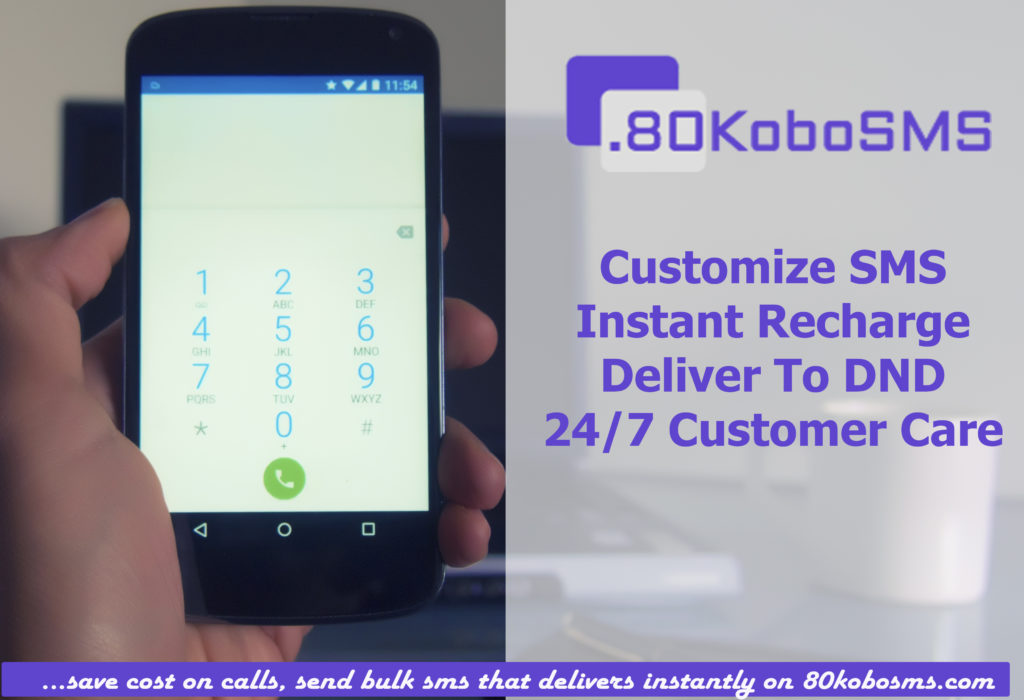


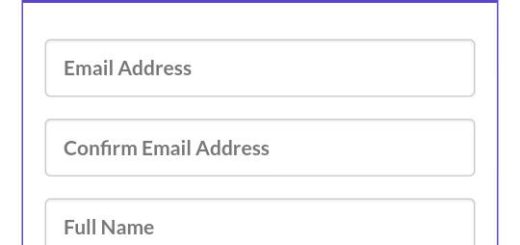
Recent Comments